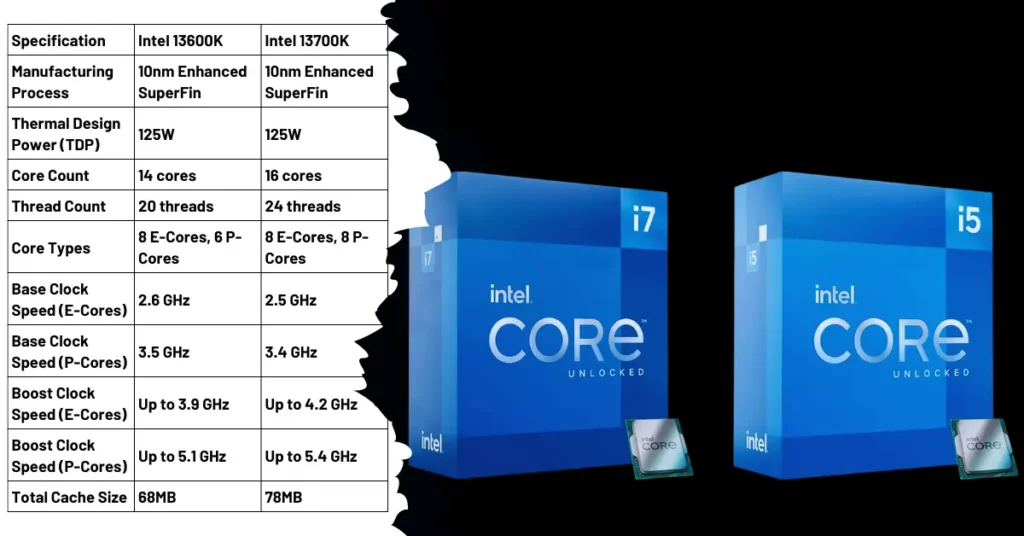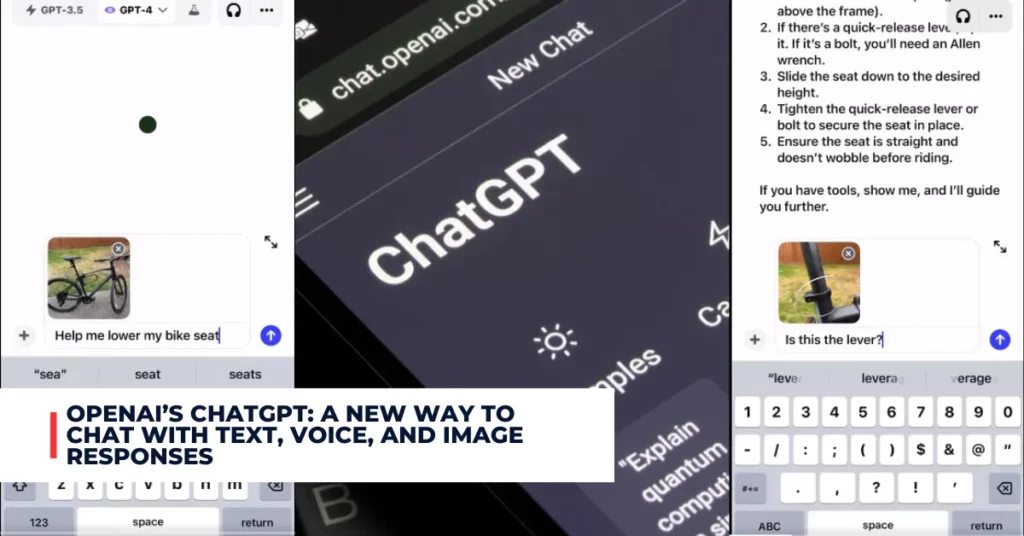Microsoft 365 is a popular cloud-based suite of productivity and collaboration tools that includes applications such as Word, Excel, PowerPoint, Outlook, Teams, and more. Millions of users rely on Microsoft 365 for their personal and professional needs, but did you know that it also has some security vulnerabilities that could put your data and devices at risk?
In this article, we will explain what these vulnerabilities are, how they affect Microsoft 365 users, and what you can do to prevent or mitigate them.
Contents
What Are the Microsoft 365 Vulnerabilities?
According to a report by cybersecurity firm Zscaler, Microsoft 365 has over 100 vulnerabilities that stem from its integration with SketchUp, a 3D model file format that Microsoft added to its suite in June 2022. SketchUp files are used to create and edit 3D models of buildings, landscapes, furniture, and other objects.
The researchers found that Microsoft 365 uses multiple SketchUp C APIs to parse SketchUp files, which contain several flaws that could allow attackers to execute arbitrary code, cause denial-of-service, or access sensitive information. These vulnerabilities affect Microsoft 365 apps such as Word, Excel, PowerPoint, and Outlook, as well as the web versions of these apps.
The researchers also claimed that they could bypass the patches that Microsoft issued for these vulnerabilities, forcing Microsoft to temporarily disable support for SketchUp in Microsoft 365 as a precautionary measure. However, as of November 2023, SketchUp support is still disabled, indicating that Microsoft is still working on a permanent solution.
Windows Central shared a post on Twitter:
An emerging report by a cybersecurity firm has uncovered over a hundred vulnerabilities in Microsoft 365 following the recent addition of the 3D design app SketchUp.
DETAILS: https://t.co/4iArgX3SKv#Microsoft365 #SketchUp
— Windows Central (@WindowsCentral) November 7, 2023
How Do These Vulnerabilities Affect Microsoft 365 Users?
These vulnerabilities pose a serious threat to Microsoft 365 users, as they could allow attackers to compromise their systems or data by exploiting SketchUp files. For example, an attacker could send a malicious SketchUp file as an email attachment or a link, and trick the user into opening it with a Microsoft 365 app.
This could result in the execution of malicious code, the crash of the app, or the leakage of confidential information. Alternatively, an attacker could embed a malicious SketchUp file in a document, spreadsheet, or presentation, and share it with the user via Microsoft 365.
This could also trigger the same consequences as above, or even worse, the attacker could gain access to the user’s Microsoft 365 account and data. These scenarios are not hypothetical, as there have been cases of cyberattacks that exploited Microsoft 365 vulnerabilities in the past.
For instance, in March 2021, a group of hackers known as Hafnium exploited four zero-day vulnerabilities in Microsoft Exchange Server, a component of Microsoft 365, to access email accounts and install malware on thousands of servers worldwide.
If you want to see newer articles, just click on the link below:
- Microsoft Excel Data Conversion: How to Convert Data from One Format to Another
- Microsoft’s Acquisition of Activision Blizzard is Complete
What Can You Do to Protect Yourself From These Vulnerabilities?
While Microsoft is working on a permanent fix for these vulnerabilities, there are some steps that you can take to protect yourself and your data from potential attacks. Here are some of the best practices that you should follow:
- Update your Microsoft 365 apps regularly: Microsoft releases security updates for its apps every month, which include patches for known vulnerabilities and improvements for performance and stability. You should always keep your apps up to date to ensure that you have the latest protection available. You can check for updates manually or enable automatic updates in your app settings.
- Avoid opening or downloading SketchUp files from unknown or untrusted sources: Since SketchUp support is disabled in Microsoft 365, you should not open or download any SketchUp files that you receive via email, chat, or web. Even if you know the sender, you should verify the authenticity and legitimacy of the file before opening it, as it could be spoofed or compromised. You should also scan the file with a reputable antivirus or anti-malware software before opening it.
- Use a strong and unique password for your Microsoft 365 account: Your Microsoft 365 account is the gateway to your personal and professional data, so you should protect it with a strong and unique password that is hard to guess or crack. You should also change your password regularly and avoid using the same password for other accounts or services. You can use a password manager to generate and store your passwords securely.
- Enable multi-factor authentication for your Microsoft 365 account: Multi-factor authentication (MFA) is a security feature that adds an extra layer of protection to your account by requiring you to enter a code or a confirmation from another device when you sign in. This way, even if someone steals or guesses your password, they won’t be able to access your account without the second factor. You can enable MFA for your Microsoft 365 account in your security settings.
- Be aware and vigilant of phishing and social engineering attacks: Phishing and social engineering are techniques that hackers use to trick you into revealing your personal or financial information or clicking on malicious links or attachments. They often use fake emails, websites, or messages that look like they are from legitimate sources, such as Microsoft, your bank, or your colleagues. You should always be careful and skeptical of any unsolicited or suspicious communication that asks you to provide your credentials, download a file, or click on a link. You should also report any phishing or social engineering attempts to Microsoft or your IT department.
Conclusion
Microsoft 365 is a powerful and convenient suite of tools that can help you work and collaborate more efficiently and effectively. However, it also has some security vulnerabilities that could expose you to cyberattacks if you are not careful.
By following the tips and best practices that we have shared in this article, you can reduce the risk of falling victim to these vulnerabilities and keep your data and devices safe.