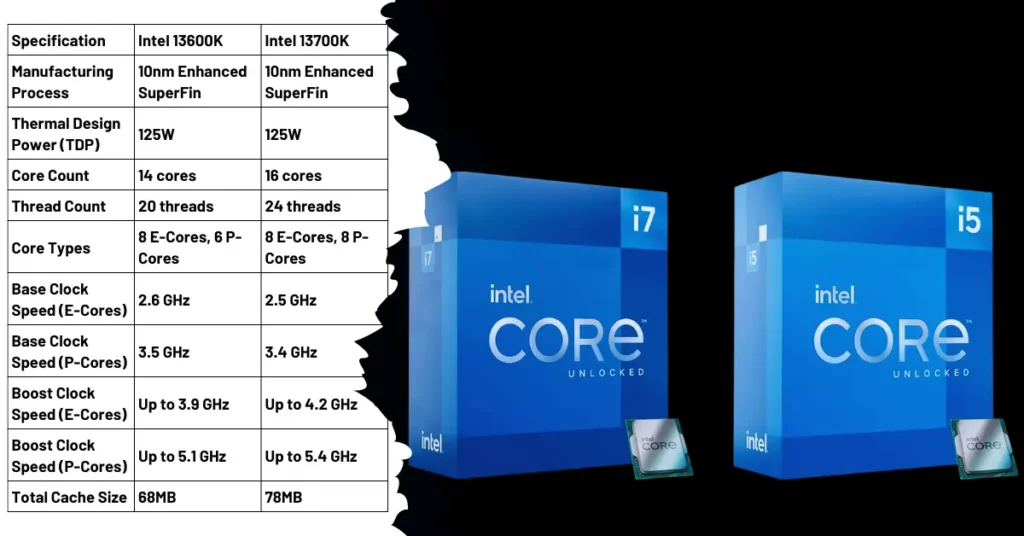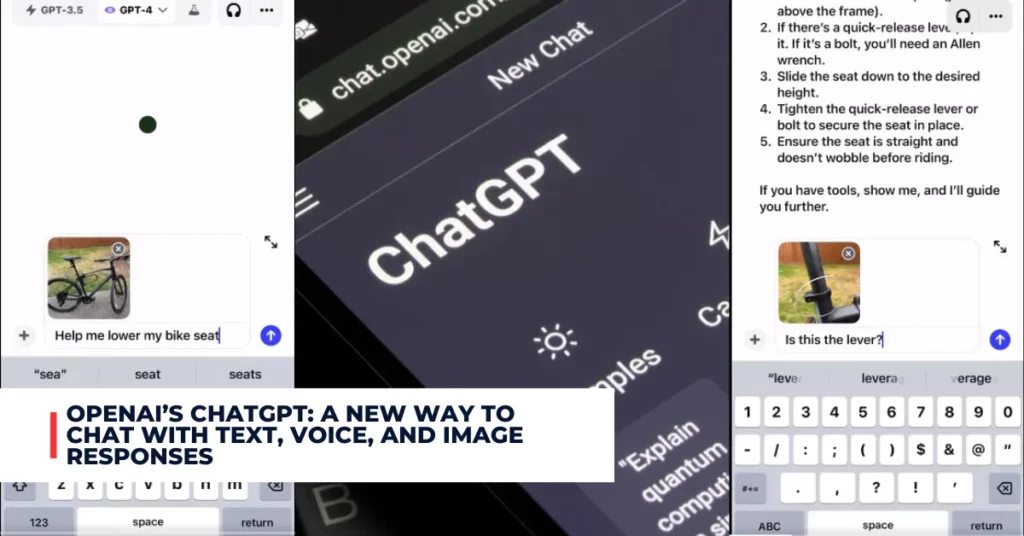Google Chrome is one of the most popular web browsers in the world, with over 2 billion users. It offers a fast, secure, and customizable way to access the internet. But did you know that Chrome also has some amazing features that can make your web browsing experience even better?
In this article, we will explore five new updates that Google has introduced to the Chrome address bar, also known as the Omnibox. These updates are designed to make it easier for you to search the web, find what you need, and navigate the internet with less hassle. Let’s dive in!
Contents
Smarter Autocompletion
Chrome’s ability to autocomplete URLs in the address bar based on your prior searches and visits is one of its most helpful features. This helps you prevent typing typos and saves you time and keystrokes.
Chrome used to only suggest URLs for you to click on if you entered the correct beginning of the URL. For instance, you had to type “google.com” before you could access Google Flights.
But with the most recent update, Chrome can now automatically complete URLs based on any word you’ve previously used to look for a website. For instance, Chrome will propose “Google Flights” as an option when you input “flights”. You can travel more quickly and easily in this manner.
Google Chrome Address Bar Upgrades Enable Faster Searches:
Google Chrome Address Bar Upgrades Enable Faster Searches. Google enhances the Chrome address bar with “smarter” autocomplete, typo correction, bookmark search, and interface updates via @MattGSouthern: https://t.co/aXH7k4ahDk #seonews #Google #SEO
— SearchEngineJournal® (@sejournal) October 18, 2023
Automatic Typo Corrections
Typing errors when entering URLs in the address box are another frequent issue that web users encounter. This could result in confusion, frustration, and lost time. However, according to a recent update, Chrome can now identify these errors and provide you with options based on the websites you’ve already visited.
For instance, Chrome will provide “google.com” as a recommendation if you by mistake enter “gogle.com.” Then, rather than having to manually rectify your misspelling, you may choose to go there immediately.
Searches Within Bookmark Folders
If you have a lot of bookmarks saved in Chrome, you may find it hard to remember where they are or what they are called. Chrome now lets you search within your bookmark folders directly from the address bar. All you have to do is include the bookmark folder name in your query.
For example, if you have a folder called “News” with bookmarks from various news sources, you can type “news talkxbox” in the address bar and Chrome will show you the bookmark for “Talkxbox” from that folder. This feature can help you find your bookmarks faster and more conveniently.
Suggestions for Popular Sites
Sometimes, you may want to visit a popular website that you have never been to before, or that you have mistyped in the address bar. In such cases, you may have to search for the website name on Google and then click on it from the search results.
But with the new update, Chrome can now suggest popular sites related to your query even if you haven’t visited them before or if you have mistyped their URL. For example, if you type “Netflix”, Chrome will show you “[Netflix]” as one of the suggestions in the address bar. You can then select it to go there directly without having to search for it first.
Check out some of the most recent trending articles:
- How to Create a Passkey for Your Google Account in 5 Easy Steps
- Google’s AI Image Generator: A New Way to Generate Images from Text
Faster, Easier-to-Read Results
A better visual structure that makes it simpler for you to see and comprehend the results is the most recent change Google made to the Chrome address bar. As soon as you begin typing, the address bar is more responsive and will provide quicker results.
Additionally, the results are presented in a simpler and more organized manner, with icons, labels, and colors to assist you in distinguishing between various results types.
For instance, if you type “weather,” Chrome will display a weather widget with your location’s current temperature and forecast. Other types of results, including web pages, news stories, photos, videos, and more, are also available.
Conclusion
The Chrome address bar is more than just a place to type URLs. It is a powerful tool that can help you search the web, find what you need, and navigate the internet with ease.
With these five new updates that Google has introduced to the Chrome address bar, you can enjoy a faster, smarter, and better web browsing experience. Try them out today and see for yourself how they can improve your online productivity and satisfaction.