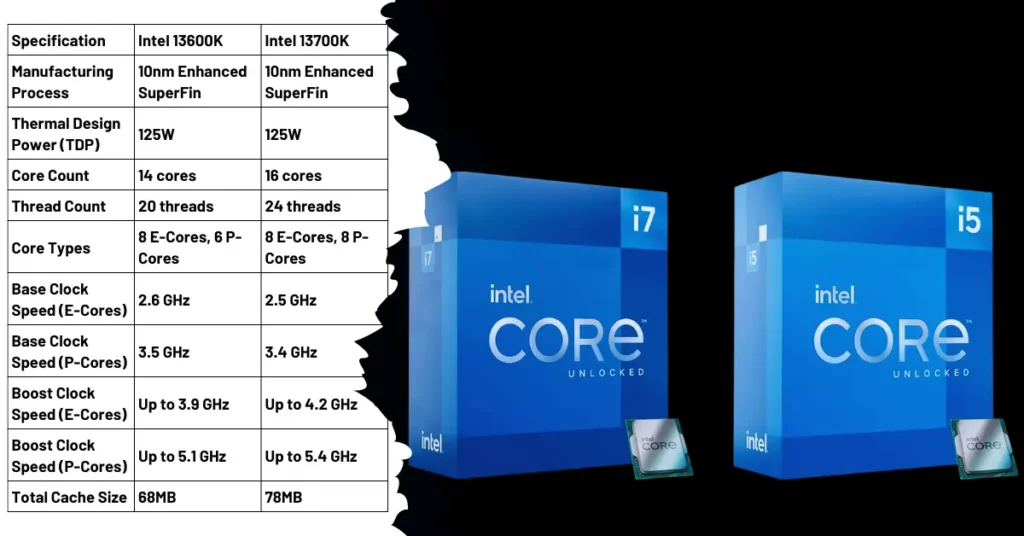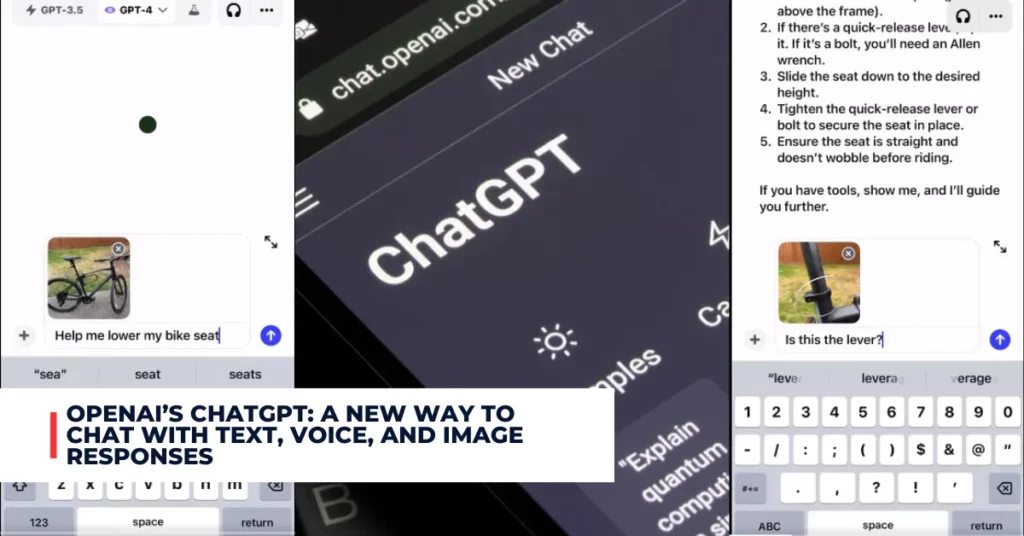A new mark that can be used to identify content that has been produced or altered by AI tools has been unveiled by Adobe in collaboration with other significant tech firms. The Coalition for Content Provenance and Authenticity (C2PA), which is behind the emblem, wants to encourage trust and transparency in the world of digital media. We shall look at the symbol’s definition, significance, and operation in this article.
Contents
What is the Symbol and What Does It Mean?
The symbol, which looks like a lowercase “CR” in a curved bubble with a right angle in the lower-right corner, represents the presence of metadata that contains information about the content’s origin and the tools used in its creation.
The symbol is also known as the “icon of transparency” or the “content credentials” symbol. The C2PA chose the initials “CR” to stand for “credentials”, avoiding potential confusion with Creative Commons (CC) icons.
The symbol can be attached to images, videos, PDFs, and other types of digital media that have been created or altered by AI tools, such as Adobe’s Firefly or Microsoft’s Bing Image Generator. The symbol can also be used to verify the authenticity and provenance of non-AI media, such as photos taken by digital cameras.
Adobe For Education shared a post on Twiter:
As part of Adobe’s Content Authenticity Initiative, we created an “icon of transparency” – a symbol to encourage tagging AI-generated content https://t.co/8o9iMAYnbb via @Verge
— Adobe For Education (@AdobeForEdu) October 11, 2023
Why is the Symbol Important?
The symbol is important because it aims to address the challenges and risks posed by the proliferation of AI-generated content, such as deepfakes, misinformation, and manipulation. By providing a way to tag and verify AI-generated content, the symbol hopes to increase transparency and accountability in the digital media ecosystem.
According to Andy Parsons, senior director of Adobe’s Content Authenticity Initiative, the symbol acts as a “nutrition label” of sorts, telling people the provenance of the media. He says that the symbol creates more transparency into how content was created and encourages the ethical use of AI tools.
The symbol also supports the C2PA’s mission to establish technical standards for certifying the source and provenance of digital content. The C2PA is a group of industry players that includes Adobe, Microsoft, Intel, Arm, BBC, Nikon, and Truepic. The C2PA owns the trademark for the symbol and plans to make it widely adopted by various platforms and applications.
How Does the Symbol Work?
The symbol works by embedding metadata into the content file that includes information such as:
- The publisher or creator’s information
- Where and when it was created
- What tools were used to make it, including whether or not generative AI was used
- Any edits that were made along the way
The metadata is automatically added by supporting digital cameras and AI image generators, or it can be inserted by photo and video editing software such as Photoshop and Premiere. The metadata can also be updated or modified by subsequent editors or publishers.
When credentialed media is presented in a compatible app or using a JavaScript wrapper on the web, users can click the “CR” icon in the upper-right corner to view a drop-down menu containing image information. Or they can upload a file to a special website to read the metadata.
If you want to check out more recent articles. You can check the link below:
- Intel Arc A580: A New Mid-Range GPU for Gamers and Creators
- Apple Releases iOS 17.0.3 to Fix iPhone 15 Pro Overheating Issue
How to Get Started With the Symbol?
The symbol is now generally available for anyone who wants to use it to tag or verify their digital media. Users can access the symbol through Adobe’s photo and video editing platforms such as Photoshop or Premiere.
They can also use Adobe’s generative AI art model Firefly, which automatically adds the symbol to its output. Users can also expect other platforms and applications that are part of the C2PA to support the symbol soon, such as Microsoft’s Bing Image Generator.