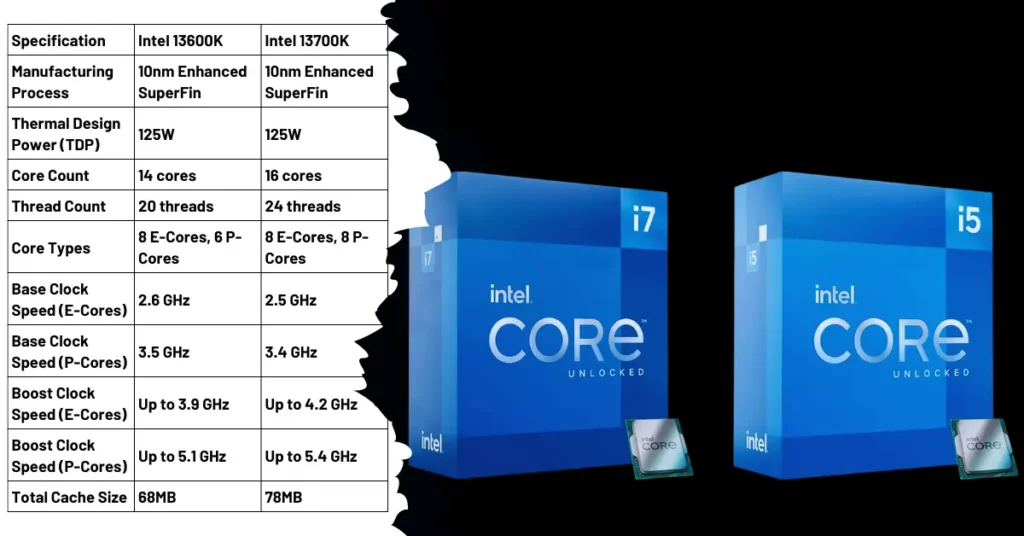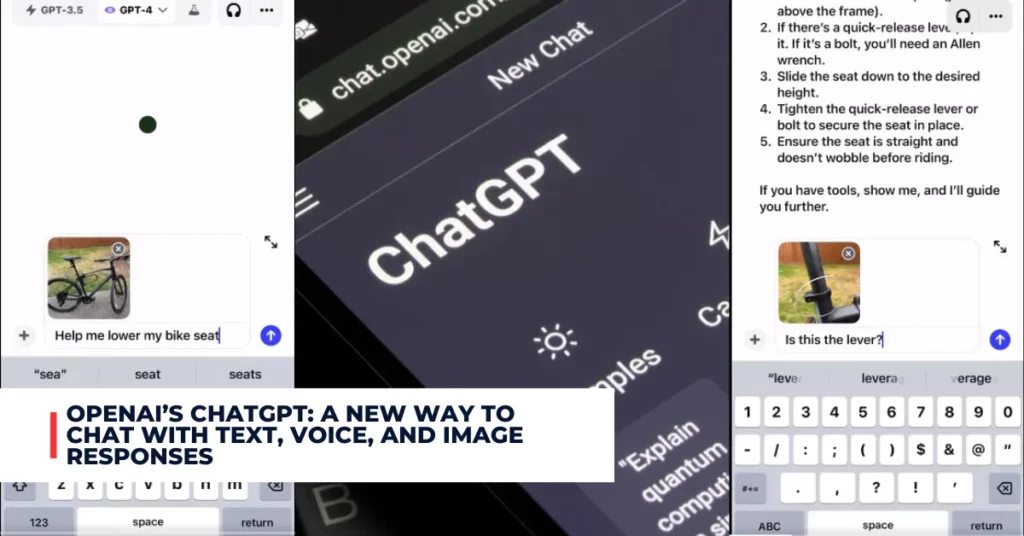Google is constantly working to make its products and services more accessible for everyone, especially for people with disabilities. The company has recently announced a number of new features and updates that aim to make daily tasks easier and faster for users who face various accessibility challenges. Here are some of the highlights of Google’s latest accessibility innovations.
Contents
One of the new tools that Google has introduced is Camera Switches, which allows users to control their Android devices with facial gestures. Users can assign different gestures, such as a smile, a raised eyebrow, or an open mouth, to perform actions like scrolling, selecting, or going back.
This feature is especially useful for people who have limited mobility or dexterity and cannot use touchscreens or physical buttons. Another tool that works with Camera Switches is Project Activate, a new Android application that lets users activate customized actions with a single gesture.
For example, users can set up a gesture to speak a preset phrase, send a text, make a phone call, or play audio. This can help users communicate more easily and quickly with others, as well as access important information or entertainment.
Lens in Maps: Get Auditory Feedback of Places Around You
Lens in Maps (formerly known as Search with Live View) is a feature that uses artificial intelligence and augmented reality to help users explore their surroundings using their phone’s camera.
Users can point their camera at a place and get information about it, such as its name, category, distance, and reviews. To make this feature more accessible and useful for people who are blind or low-vision, Google has added screen reader capabilities to Lens in Maps.
Users can enable their screen reader and tap the camera icon in the search bar to get auditory feedback about the places around them. The feature will also guide users to the best position to capture the place they want to learn more about.
Wheelchair-accessible Walking Routes in Google Maps
Google Maps already offers wheelchair-accessible transit navigation options that show users step-free routes when they request public transportation directions. Now, Google has expanded this feature to walking routes as well. Users can request wheelchair-accessible walking routes that avoid stairs and other obstacles when they request walking directions in Maps.
This feature is not only helpful for people who use wheelchairs, but also for people who travel with luggage, strollers, or other bulky items. The feature is rolling out globally on iOS and Android wherever Google has sufficient data available.
If you want to check out more recent articles. You can check the link below:
- Google’s AI Image Generator: A New Way to Generate Images from Text
- Google Announces Assistant With Bard Powered by AI: How Does It Work?
Disabled-owned Business Attribute in Maps and Search
Google has also introduced a new identity attribute for businesses that are owned by people with disabilities. Businesses can choose to identify themselves as disabled-owned in their Business Profile, and this information will appear on their listings in Maps and Search.
This can help customers find and support businesses that are part of the disability community. Google has previously launched similar identity attributes for businesses that are Asian-owned, Black-owned, Latino-owned, LGBTQ+ owned, veteran-owned, and women-owned.
Conclusion
Google is committed to making its products and services more accessible for everyone, regardless of their abilities or needs. The company has recently launched several new features and updates that make daily tasks more convenient and enjoyable for users who face various accessibility challenges.
These features include Camera Switches and Project Activate, which enable users to navigate Android with facial gestures; Lens in Maps, which provides auditory feedback of places around users; wheelchair-accessible walking routes in Google Maps; and disabled-owned business attributes in Maps and Search. These features demonstrate Google’s vision of creating technology that works for everyone.