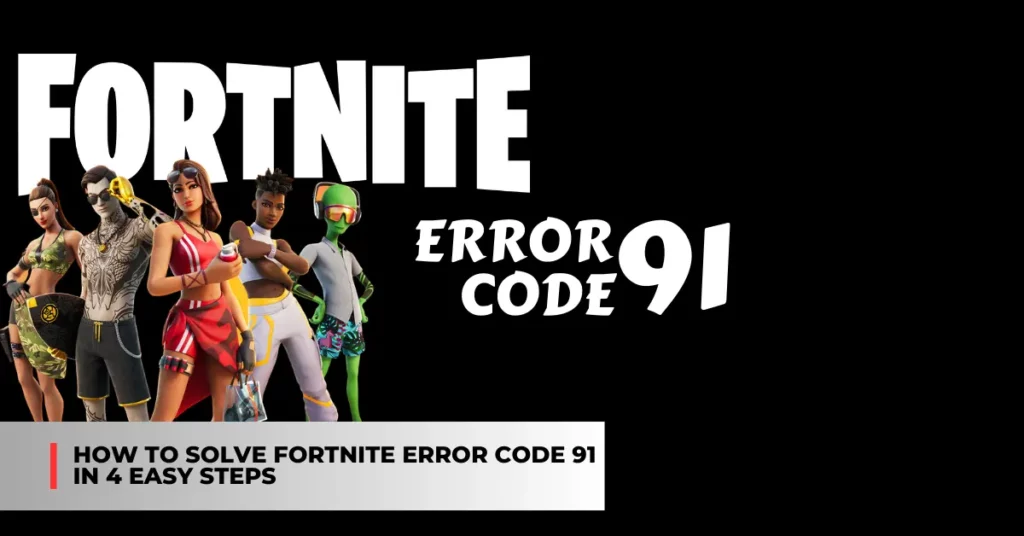Fortnite is one of the most popular online games in the world, with millions of players enjoying its battle royale mode every day. However, sometimes the game can encounter some errors that prevent players from joining their friends or playing matches.
One of these errors is error code 91, which indicates a connectivity issue with the party system. In this article, we will explain what causes this error, how to fix it, and how to prevent it from happening again.
Contents
What Causes Fortnite Error Code 91?
The error code 91 in Fortnite usually appears when players try to join a party with their friends, either before or during a match. The error message may vary, but it’s most commonly this: “The party is currently not responding to join requests”.
This means that the game cannot establish a connection between the players and the party server, which is responsible for managing the party functionality.
There are several possible reasons why this error occurs, such as:
- The Fortnite servers are down or overloaded, especially during peak hours or when a new update or season is released.
- The game files are corrupted or outdated, which can cause compatibility issues with the party system.
- The internet connection is unstable or slow, which can affect the communication between the game and the party server.
- The device or platform that the game is running on has some issues, such as low memory, outdated software, or background programs that interfere with the game.
How to Fix Fortnite Error Code 91?
Fortunately, some simple and effective solutions can help you fix the error code 91 in Fortnite and resume your gaming session. Here are some of the methods that you can try:
Method 1: Restart Fortnite
The easiest and quickest way to fix the error code 91 in Fortnite is to restart the game. This can help refresh the connection with the party server and resolve any temporary glitches that may cause the error. To restart Fortnite, follow these steps:
- Locate the Settings icon (It may be shown as three horizontal lines) on the top right corner of Fortnite. Then click it.
- Next, click the Power icon to exit the game.
- After that, restart your Fortnite game and try to join a party again.
Method 2: Check Fortnite Server Status
Sometimes, the error code 91 in Fortnite is not caused by your device or internet connection, but by the Fortnite servers themselves. If the servers are down or experiencing technical difficulties, you may not be able to join a party or play a match.
To check the status of the Fortnite servers, you can visit the Epic Games Status Page or follow the official Fortnite Status account on Twitter. If the servers are indeed having issues, you will have to wait until they are fixed before you can play the game.
For additional recent articles, please follow the link provided below:
- NBA 2K24 Error Code 727e66ac: Causes and Solutions
- Epic Games Launcher Error 500: A Simple Guide to Fixing It
Method 3: Verify Game Files
Another possible cause of the error code 91 in Fortnite is that some of the game files are corrupted or missing, which can affect the functionality of the party system. To fix this, you can verify the integrity of the game files and let the game launcher repair or update them if needed. To verify the game files, follow these steps:
- Open the Epic Games Launcher on your device and go to the Library tab.
- Find Fortnite in the list of games and click on the three dots icon next to it.
- Select Verify from the drop-down menu and wait for the process to complete.
- Once the verification is done, launch Fortnite and try to join a party again.
Method 4: Reinstall Fortnite
If none of the above methods work, you may have to resort to reinstalling Fortnite on your device. This can help eliminate any deep-rooted issues that may cause the error code 91 in Fortnite.
However, this method will also delete all your game data and settings, so make sure you back them up before you proceed. To reinstall Fortnite, follow these steps:
- Open the Epic Games Launcher on your device and go to the Library tab.
- Find Fortnite in the list of games and click on the three dots icon next to it.
- Select Uninstall from the drop-down menu and confirm your choice.
- Once the uninstallation is done, go to the Store tab and search for Fortnite.
- Click on the Install button and follow the instructions to reinstall the game.
- Once the installation is done, launch Fortnite and try to join a party again.
How to Prevent Fortnite Error Code 91?
While the error code 91 in Fortnite can be fixed with the methods above, it is better to prevent it from happening in the first place. Here are some tips that can help you avoid this error and enjoy a smooth gaming experience:
- Keep your game and device updated to the latest version, as this can improve the compatibility and performance of the game and the party system.
- Use a stable and fast internet connection, preferably a wired one, as this can reduce the chances of lag, packet loss, or disconnection that may cause the error.
- Close any unnecessary programs or applications that may be running in the background, as they can consume your device’s resources and interfere with the game.
- Contact the Fortnite Support Team if you encounter any persistent or recurring issues with the game or the party system, as they may be able to provide more specific and professional assistance.
Conclusion
The error code 91 in Fortnite is a common and annoying error that can prevent you from joining your friends or playing matches. However, with the methods and tips above, you can fix it and prevent it from happening again.
We hope this article has helped you solve the error code 91 in Fortnite and enjoy the game without any interruptions. If you have any questions or suggestions, feel free to leave a comment below.